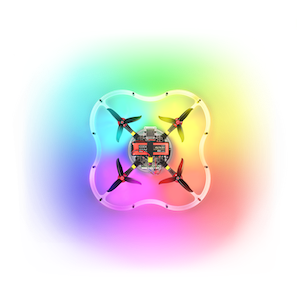Theory
Lesson # 1 "Introduction. Principles of designing and building multicopters"
Lesson # 2 "Fundamentals of electricity"
Lesson # 3 "Theory of soldering"
Lesson # 4 "Aerodynamics of the flight. Propeller"
Lesson 6 "Fundamentals of electromagnetism. Types of motors"
Video lessons
A little about types of copters
Part 1
Part 2
Part 3
Part 4
Part 5
Part 6
Autonomous flights