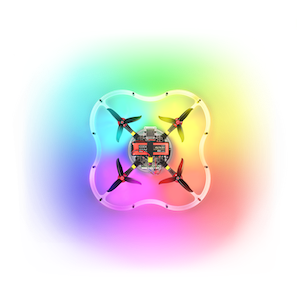Migration to version 0.20
Image version v0.20 includes significant changes in comparison with the version 0.19. When transitioning please note the changes presented below.
ROS package clever is renamed to clover
All the imports in Python scripts should be changed.
Before:
import rospy
from clever import srv
from std_srvs.srv import Trigger
rospy.init_node('flight')
get_telemetry = rospy.ServiceProxy('get_telemetry', srv.GetTelemetry)
navigate = rospy.ServiceProxy('navigate', srv.Navigate)
navigate_global = rospy.ServiceProxy('navigate_global', srv.NavigateGlobal)
set_position = rospy.ServiceProxy('set_position', srv.SetPosition)
set_velocity = rospy.ServiceProxy('set_velocity', srv.SetVelocity)
set_attitude = rospy.ServiceProxy('set_attitude', srv.SetAttitude)
set_rates = rospy.ServiceProxy('set_rates', srv.SetRates)
land = rospy.ServiceProxy('land', Trigger)
# Take off 1 m
navigate(x=0, y=0, z=1, frame_id='body', auto_arm=True)
After:
import rospy
from clover import srv
from std_srvs.srv import Trigger
rospy.init_node('flight')
get_telemetry = rospy.ServiceProxy('get_telemetry', srv.GetTelemetry)
navigate = rospy.ServiceProxy('navigate', srv.Navigate)
navigate_global = rospy.ServiceProxy('navigate_global', srv.NavigateGlobal)
set_position = rospy.ServiceProxy('set_position', srv.SetPosition)
set_velocity = rospy.ServiceProxy('set_velocity', srv.SetVelocity)
set_attitude = rospy.ServiceProxy('set_attitude', srv.SetAttitude)
set_rates = rospy.ServiceProxy('set_rates', srv.SetRates)
land = rospy.ServiceProxy('land', Trigger)
# Take off 1 m
navigate(x=0, y=0, z=1, frame_id='body', auto_arm=True)
systemd service clever is renamed to clover
For restarting the platform instead of:
sudo systemctl restart clever
use command:
sudo systemctl restart clover
Path to platform's files changed
The ~/catkin_ws/src/clever/ directory is renamed to ~/catkin_ws/src/clover. Thus, configuration files (*.launch) are to be edited using the new path.
For example, ~/catkin_ws/src/clever/clever/launch/clever.launch file is now ~/catkin_ws/src/clover/clover/launch/clover.launch.
Wi-Fi network configuration
Wi-Fi networks' SSID is changed to clover-XXXX (where X is a random number), password is changed to cloverwifi.
The camera orientation configuration changed
See details in the "Camera setup" article.