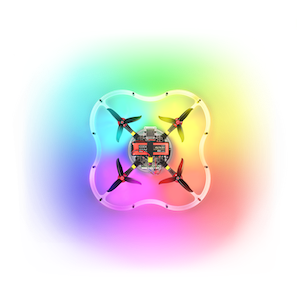SSH access to Raspberry Pi
RPi image is configured to be accessed via SSH for editing files, loading data and running programs.
For the SSH access, it is necessary to connect to Raspberry Pi over Wi-Fi (connection via an Ethernet cable is also possible).
In Linux or macOS, run the command prompt, and execute command:
ssh pi@192.168.11.1
Password: raspberry.
For SSH access from Windows, you may use PuTTY.
You can also gain SSH access from your smart-phone using the Termius app.
Read more: https://www.raspberrypi.org/documentation/remote-access/ssh/README.md
Web access
Starting with version 0.11.4 of the image, access to the shell is also available via a web browser (using Butterfly). To gain access, open web page http://192.168.11.1, and select link Open web terminal:
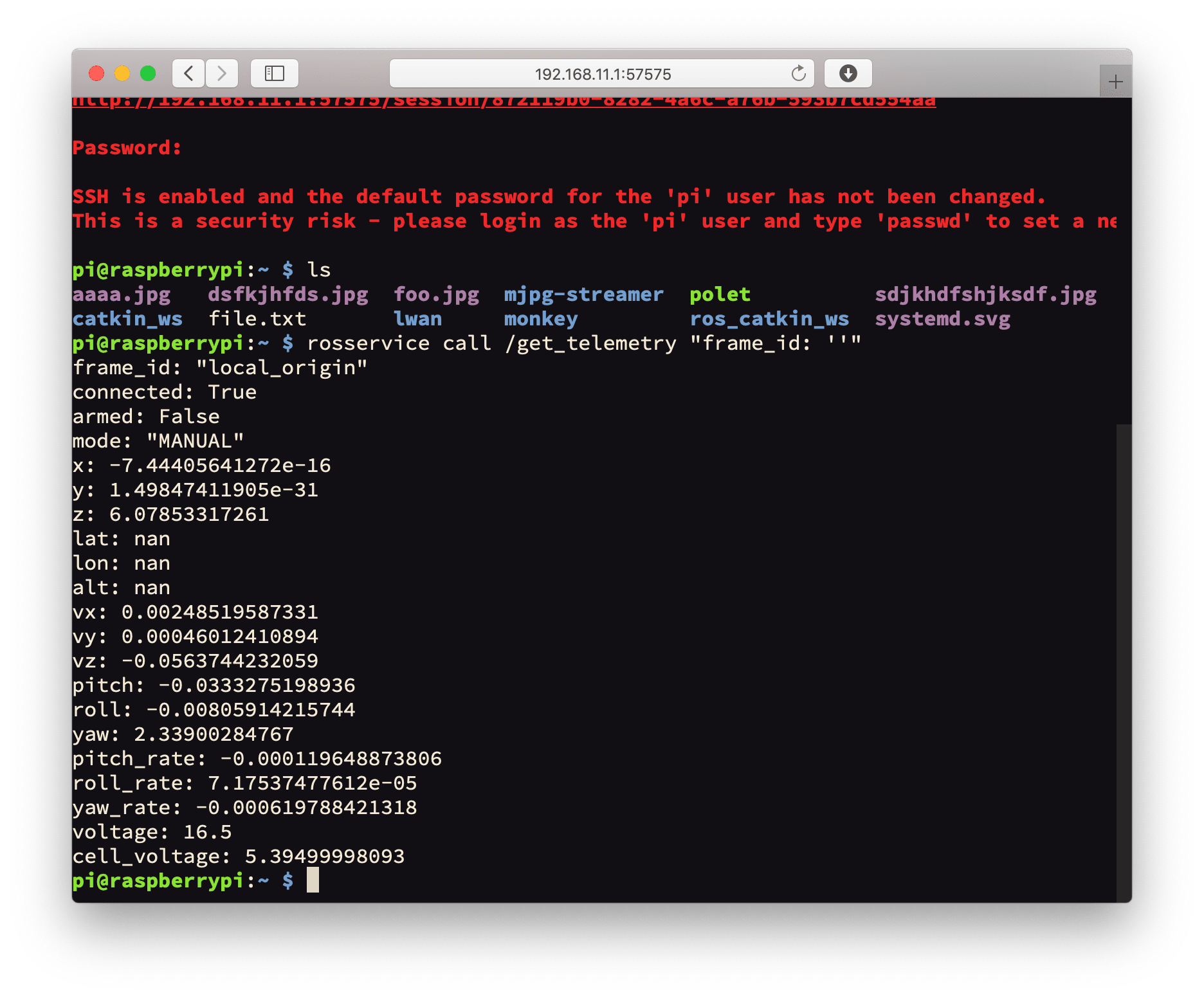
Next: Command-line interface