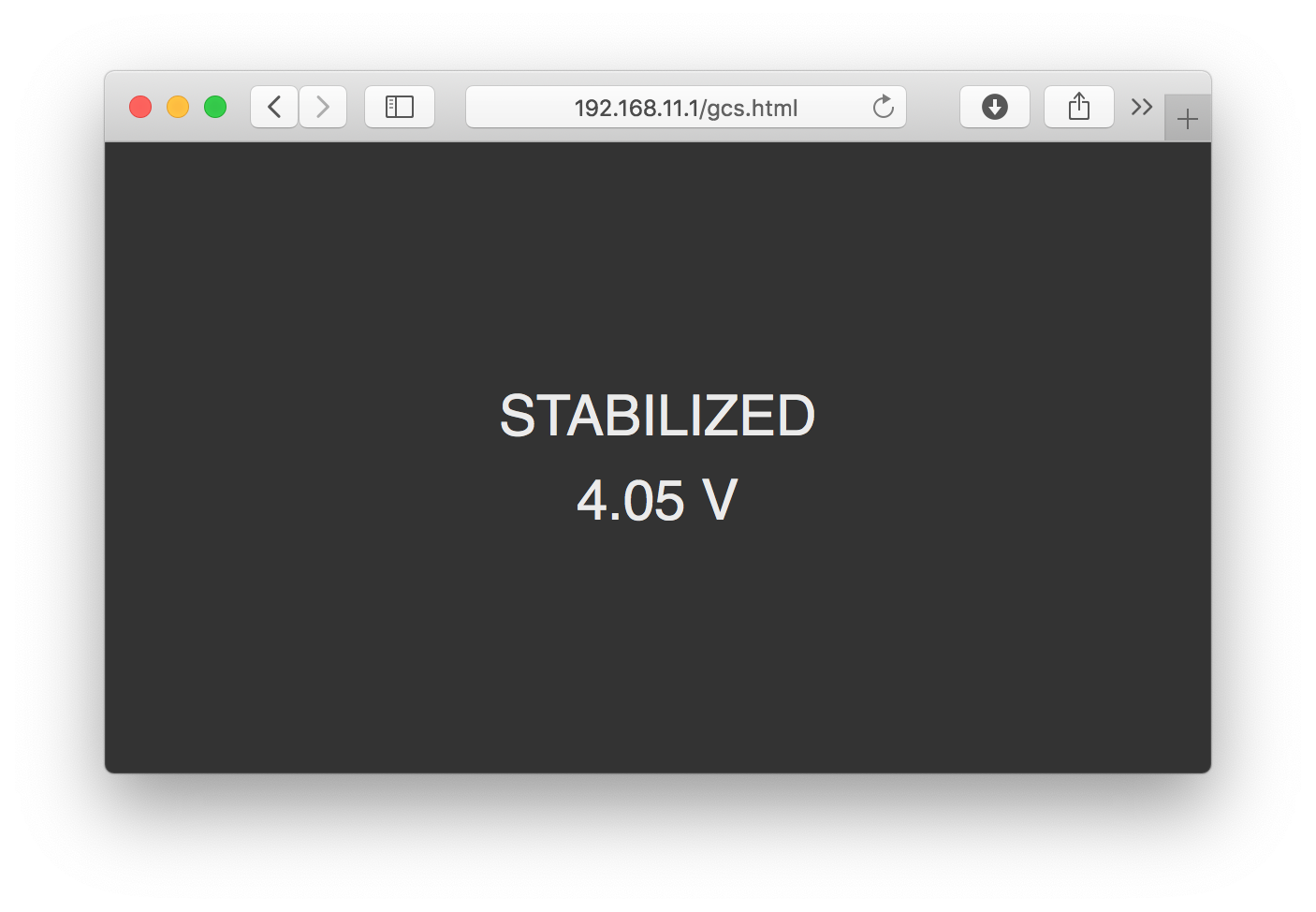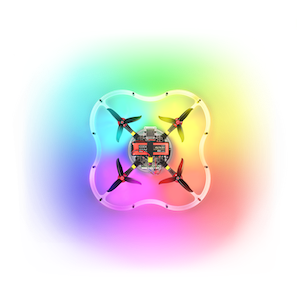Work with ROS from browser
Using the roslibjs library it's possible to work with all the ROS resources (topics, services, parameters) from JavaScript code within the browser, which allows creating various interactive web applications for drone.
All the required software is preinstalled in RPi image for Clover.
Example
An example of a web page, working with roslib.js:
<html>
<script src="js/roslib.js"></script>
<script type="text/javascript">
// Establish roslibjs connection
var ros = new ROSLIB.Ros({ url: 'ws://' + location.hostname + ':9090' });
ros.on('connection', function () {
// Connection callback
alert('Connected');
});
// Declare get_telemetry service client
var getTelemetry = new ROSLIB.Service({ ros: ros, name : '/get_telemetry', serviceType : 'clover/GetTelemetry' });
// Call get_telemetry
getTelemetry.callService(new ROSLIB.ServiceRequest({ frame_id: 'map' }), function(result) {
// Service respond callback
alert('Telemetry: ' + JSON.stringify(result));
});
// Subscribe to `/mavros/state` topic
var stateSub = new ROSLIB.Topic({ ros : ros, name : '/mavros/state', messageType : 'mavros_msgs/State' });
stateSub.subscribe(function(msg) {
// Topic message callback
console.log('State: ', msg);
});
</script>
</html>
Taking off, landing and all the rest operations can be implemented in a similar way.
The page should be placed in the /home/pi/catkin_ws/src/clover/clover/www/ directory. After that, it will be available at http://192.168.11.1/clover/<page_name>.html. When the page is opened, browser should show an alert with the drone telemetry and constantly print the state of the flight controller to the console.
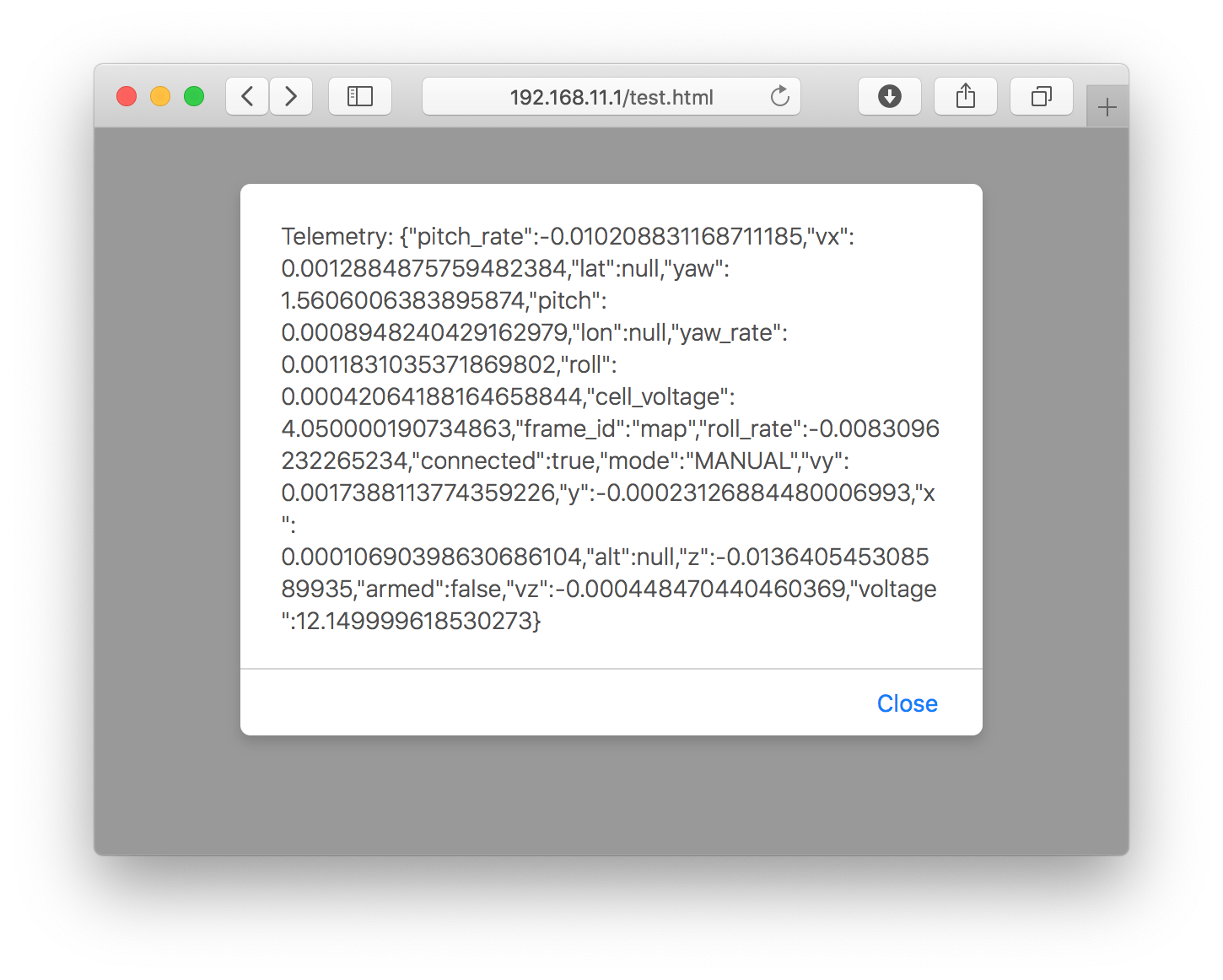
See additional information in roslibjs tutorial.
Web GCS
See an example of simplified web ground control station on Clover at http://192.168.11.1/clover/gcs.html.